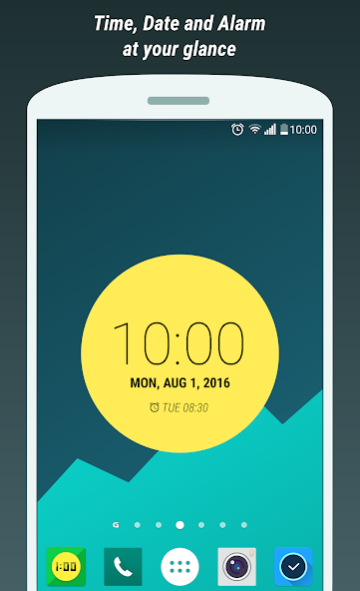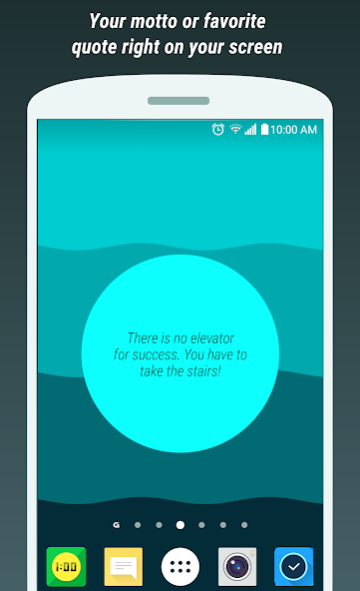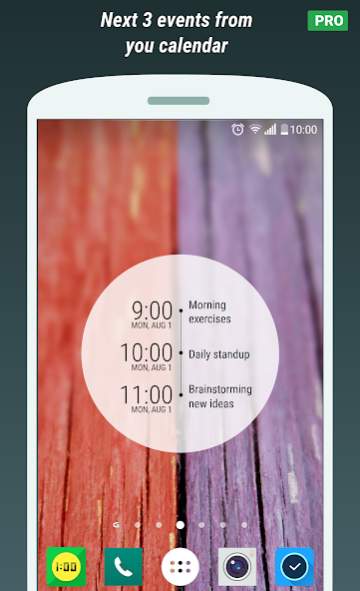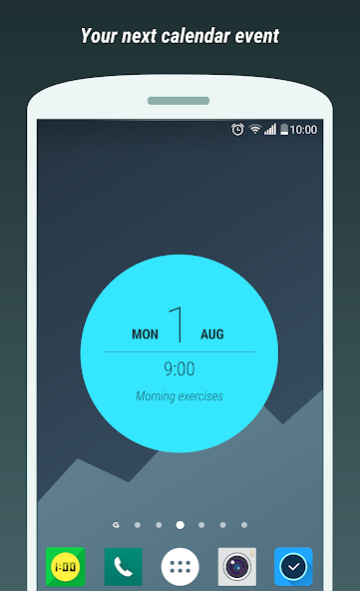Touch Circle Clock Wallpaper +
Free Version
Publisher Description
Simple and useful live wallpaper that can display various information right on your home screen.
What it can display:
• Time, date and alarm
• Your next calendar event
• Your motto or favorite quote
• Symbol (you can choose from a collection of symbols / icons)
Additionally, in PRO version it can display:
• Time and date for various time zones
• Your 3 next calendar events
• Days countdown to a particular date (can be changed on a configuration dialog)
What you can do with it:
• Switch content with various gestures right from your home screen
• Trigger corresponding actions (like opening Clock application in case of Time, date and alarm)
• Configure background colors
Additionally, in PRO version you can:
• Set gradient background
• Set image background - the app will try to find out appropriate colors for circle and text depending on your image (TouchCircle can handle images from any other application where you can download, edit or share images)
Icons/Symbols made by:
Freepik
Designmodo
Yannick
FadyUCF
Abhimanyu Rana
Roundicons Freebies
Lyolya
Tae S Yang
Iconnice
EpicCoders
Madebyoliver
Gregor Cresnar
Becris
Darius Dan
Vignesh Oviyan
Eucalyp
Zlatko Najdenovski
from www.flaticon.com
About Touch Circle Clock Wallpaper +
Touch Circle Clock Wallpaper + is a free app for Android published in the Themes & Wallpaper list of apps, part of Desktop.
The company that develops Touch Circle Clock Wallpaper + is KAPP Development / Time Tracking and Time Analysis. The latest version released by its developer is 1.0.
To install Touch Circle Clock Wallpaper + on your Android device, just click the green Continue To App button above to start the installation process. The app is listed on our website since 2016-12-25 and was downloaded 6 times. We have already checked if the download link is safe, however for your own protection we recommend that you scan the downloaded app with your antivirus. Your antivirus may detect the Touch Circle Clock Wallpaper + as malware as malware if the download link to com.rk.touchcircle is broken.
How to install Touch Circle Clock Wallpaper + on your Android device:
- Click on the Continue To App button on our website. This will redirect you to Google Play.
- Once the Touch Circle Clock Wallpaper + is shown in the Google Play listing of your Android device, you can start its download and installation. Tap on the Install button located below the search bar and to the right of the app icon.
- A pop-up window with the permissions required by Touch Circle Clock Wallpaper + will be shown. Click on Accept to continue the process.
- Touch Circle Clock Wallpaper + will be downloaded onto your device, displaying a progress. Once the download completes, the installation will start and you'll get a notification after the installation is finished.